Are My Photos Safe with Google?

Occasionally, we’ll have people ask us about Google Photos, the standard app on Android smartphones to manage digital photos. The answer depends upon a couple of factors:
- How comfortable are you with Google having access to all the data your photos contain?
- Do you really understand and use the features of Google Photos to manage your picture collection?
It’s been my impression that people use Google Photos simply because it is the default app on Android smartphones. You take a photo with your phone and it is automatically saved in Google Photos, therefore saved in the Google Drive associated with your Google gmail account.
On the face of it, this seems like a good situation . . . if you lose your phone, your pictures are safe in the cloud through your Google Account. But. . . there are some caveats to using your Google account to back-up your photos.
- The default setting to auto upload your photos to Google includes the step of deleting your photos after upload. That makes the cloud the only home for you photos. We always recommending having an original home for your photos such as on your computer along with two back-ups of your photos. If Google is the only place your photos are being stored, that doesn't meet our preservation standards for saving family photos. (Just ask yourself how you can view your photos when there is no internet?)
- After a certain amount of storage or original uploading, your sized of upload could be compressed. This means you are not storing the original size of your photo. Over time, you may lose track of the original photo with the highest quality of picture.
Besides those caveats, we also need to consider how much information Google can collect from your photos. Let’s look into it further.
Google Sees All in Your Photos
Think about all the photos you have taken in the past year from special family events to funny selfies to photos for information and ideas. Now, imagine everything those pictures tell about your habits, friendships, family traditions, interests and much more. Besides analyzing data from our digital communications, Google has the ability already to run substantial facial and object recognition from photos.
Read this excerpt from Google’s Privacy Policy:
We collect information to provide better services to all our users — from figuring out basic stuff like which language you speak, to more complex things like which ads you’ll find most useful, the people who matter most to you online, or which YouTube videos you might like. The information Google collects, and how that information is used, depends on how you use our services and how you manage your privacy controls.
You can see Google views the collection of your information as a benefit to customizing your internet browsing experience. Reading further on, you can see specifically what Google collects to help in this process:
We also collect the content you create, upload, or receive from others when using our services. This includes things like email you write and receive, photos and videos you save, docs and spreadsheets you create, and comments you make on YouTube videos.
From this information, Google can “recommend” websites for you to visit. These next bullet points explain what they do with your information:
We use the information we collect to customize our services for you, including providing recommendations, personalized content, and customized search results.
Depending on your settings, we may also show you personalized ads based on your interests. For example, if you search for “mountain bikes,” you may see an ad for sports equipment when you’re browsing a site that shows ads served by Google. You can control what information we use to show you ads by visiting your ad settings.
Google does not sell your personal information or share your personal information except for a few situations including when you have requested it to or there is a legal or court situation. However, Google is able to help countless companies advertise their products and services by directing those advertisements to people who have shown an interest in those products and services. So, Google Photos offers free storage of photos, but there is a price. It has often been said that when something is free, you are the product.
Ads like this one may show up in your website browser:
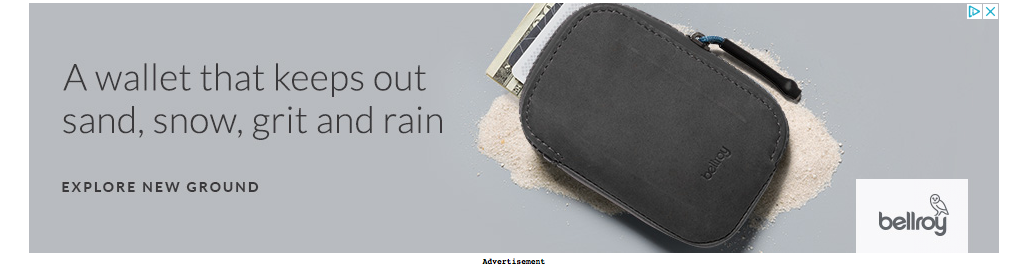
It is just one example of hundreds of display ads Google helps show up while consumers browse the internet or read news. Sometimes, you'll even see ads of websites you have previously visited . . . these ads are designed to remind you about something you looked at and bring you back to complete a purchase, etc.
So, to answer this question, "Are My Photos Safe with Google Photos?" The answer is mixed. Google Photos does ensure you have a back-up of your photos which can be a lifesaver when a phone is lost. And you can search for keywords in your photos which is fun. Below see a screenshot of searching for "dogs" which brings up a few of the family photos of our lab and cocker spaniel.

But this does remind you that Google easily searches your photos and identifies keywords contained within your pictures. That is a lot of information for Google to analyze and capitalize on at some point in the future.
At Pixologie, we teach our clients to keep two back-up copies of their digital photo collections, one in their home and one outside the home. Certainly, Google can work as your back-up outside of the home in the cloud. We have an alternate that keeps your memories and photos private with no data mining. We recommend Forever*, a permanent, private photo storage solution. If you want to learn more about this option, click here for information.
In conclusion, we do consider Google Photos as a cloud back-up and feel they are pretty safe from being lost. However, are your personal information, habits, memories, etc safe? That is a question you will need to consider personally. We are happy to help you consider this question. Email us at [email protected] or schedule a 15 minute complimentary phone call.
*We are an ambassador for Forever products and do receive a commission on sales.

